Accessibility Testing
Introduction
Happo provides powerful accessibility testing capabilities that work similarly to our visual regression testing. You can use Happo to automatically detect accessibility violations and generate ARIA snapshots of your components. This is useful as it helps ensure your application remains accessible as it evolves. Just like with screenshot testing, Happo will track changes over time and help you maintain accessibility standards across your codebase.
Setup
To run accessibility tests with Happo, you need to set up one of our existing
integrations. Once you have a working integration, it's a matter of a small
configuration tweak where you add an accessibility target to your Happo
configuration file.
-
Integrate Happo with one of our supported testing frameworks:
-
Add an
accessibilitytarget to your Happo configuration file:
import { defineConfig } from 'happo';
export default defineConfig({
targets: {
// ... Your existing screenshot targets
accessibility: {
type: 'accessibility',
viewport: '1200x768',
},
},
});
You can run accessibility tests alongside your screenshot tests, or use them independently. Once you have at least one accessibility target in your configuration, you'll start seeing accessibility checks in your Happo reports.
Violation Tracking
In the Happo dashboard there's an accessibility graph that helps you track progress over time. The graph shows the number of violations across your components and pages, making it easy to identify trends and measure improvements.
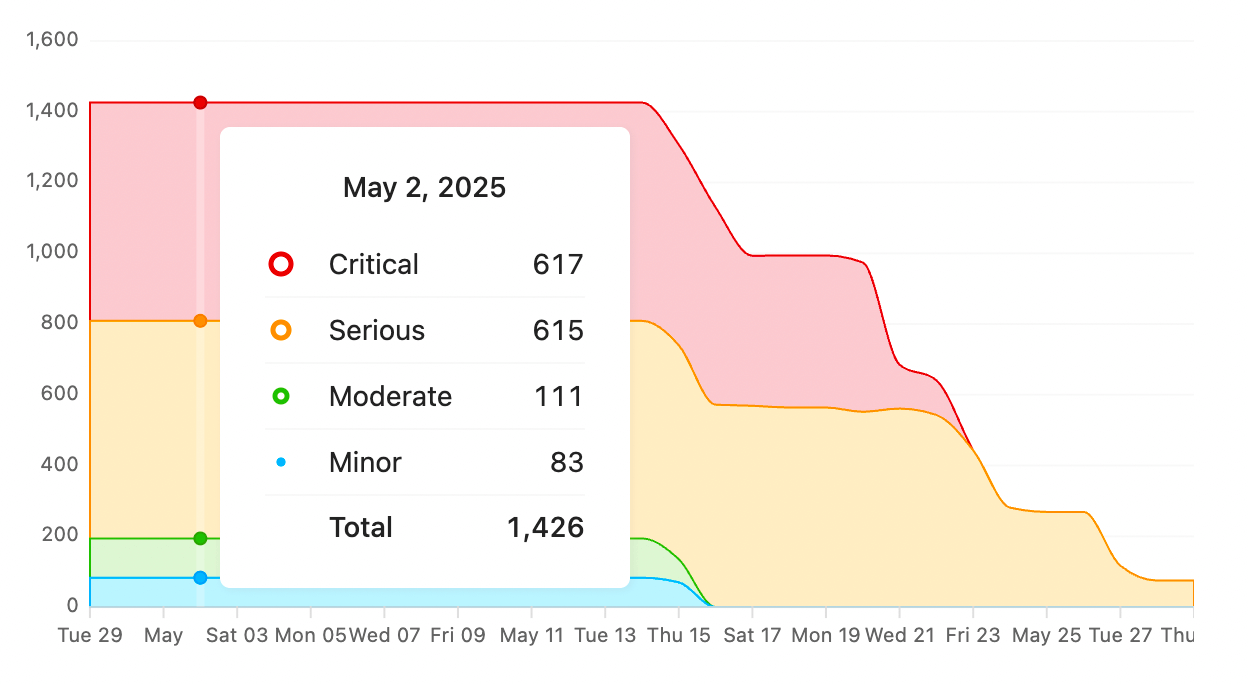
Checks
Happo uses axe-core® to perform comprehensive accessibility checks. Some examples of the checks we perform include:
We support multiple WCAG conformance levels:
Below is an example of how violations appear in a Happo report. When you make changes to remove violations, the comparison report page will show you the before and after violation count. Click the violation types to filter the report to only show the accessibility snapshots containing that particular violation. Each violation has a section that explains why the violation was found and gives you pointers on how to fix it.
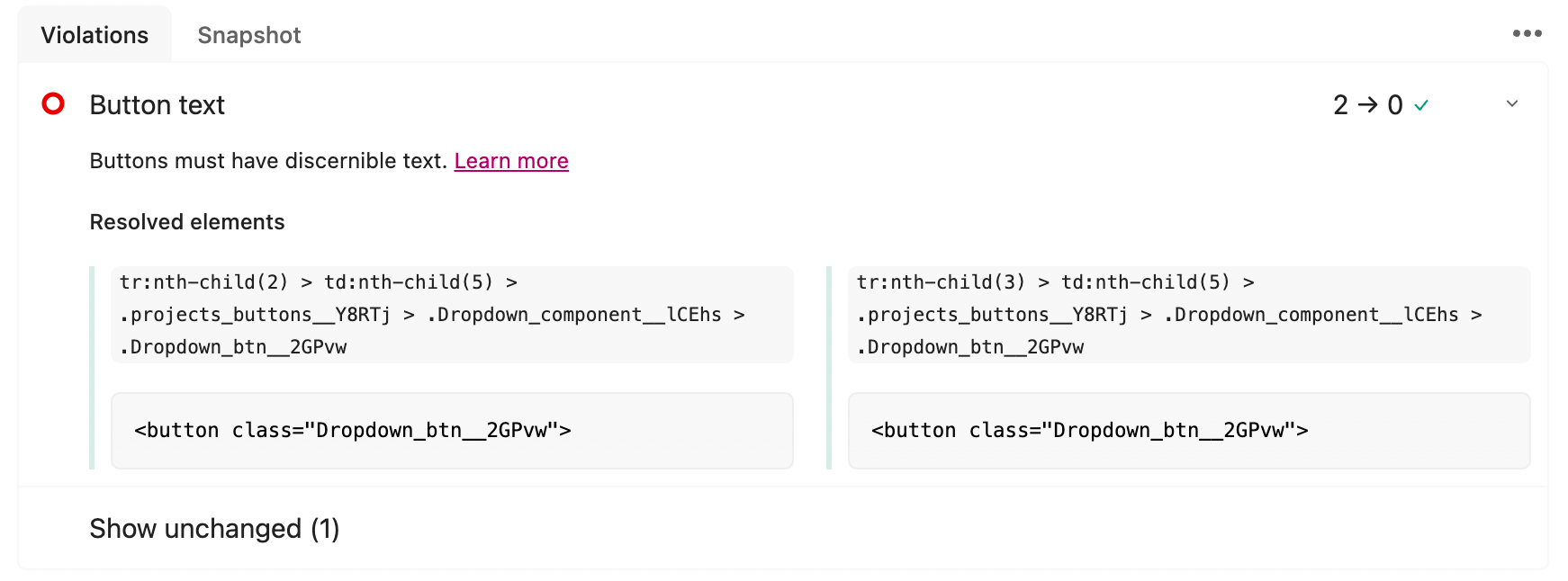
ARIA Snapshots
ARIA snapshots are another feature of Happo's accessibility testing. They provide a text-based representation of how screen readers would interpret your interface, making it easier to understand the accessibility structure of your components and pages.
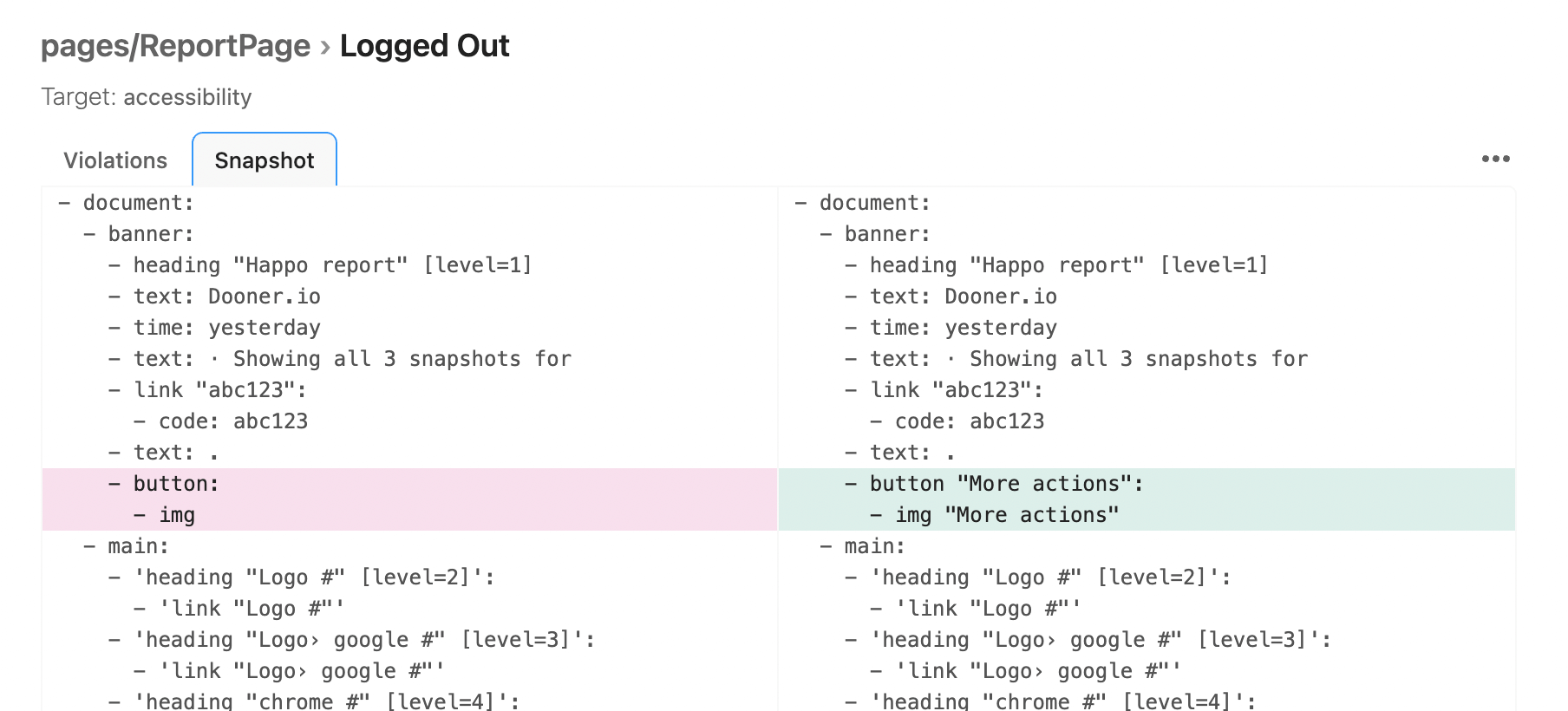
These snapshots help verify that the semantic structure is correct and that screen readers will present the interface in an understandable way.
Why Happo?
Happo's approach to accessibility testing offers several advantages over traditional methods:
Compared to Linting
While linting tools are valuable for catching issues during development, they often run in isolation and don't capture the full context of how components interact. Happo's integration with your testing framework ensures accessibility is checked in a runtime/in-browser environment.
Compared to Snapshot Testing
Traditional snapshot testing requires committing test results to source control, which can lead to large diffs and merge conflicts. Happo's asynchronous approval workflow allows teams to review and approve changes in a dedicated UI, making it easier to manage accessibility updates. You'll also have better reporting capabilities and track how your application improves over time.
Compared to Manual Tools
Manual accessibility testing is time-consuming and prone to human error. Happo automates the process while still maintaining the human review element through our approval workflow. This combination of automation and human oversight has proven very useful for screenshot testing, and the same model works equally well for accessibility testing.
Happo's model of asynchronous approval is particularly well-suited for accessibility testing because:
- It allows teams to review and approve accessibility changes separately from code changes
- It provides a clear audit trail of accessibility improvements
- It enables gradual improvements without blocking development
- It integrates accessibility testing into the existing development workflow
- It makes accessibility testing a natural part of the development process
axe-core® is a trademark of Deque Systems, Inc. in the US and other countries.