Multi-project setup
If you want to use Happo in multiple projects in your organization, you can do
so with the project config option. You can have
separate projects per repository, or even have separate projects within the same
repository.
By default, Happo will post one build status per project:
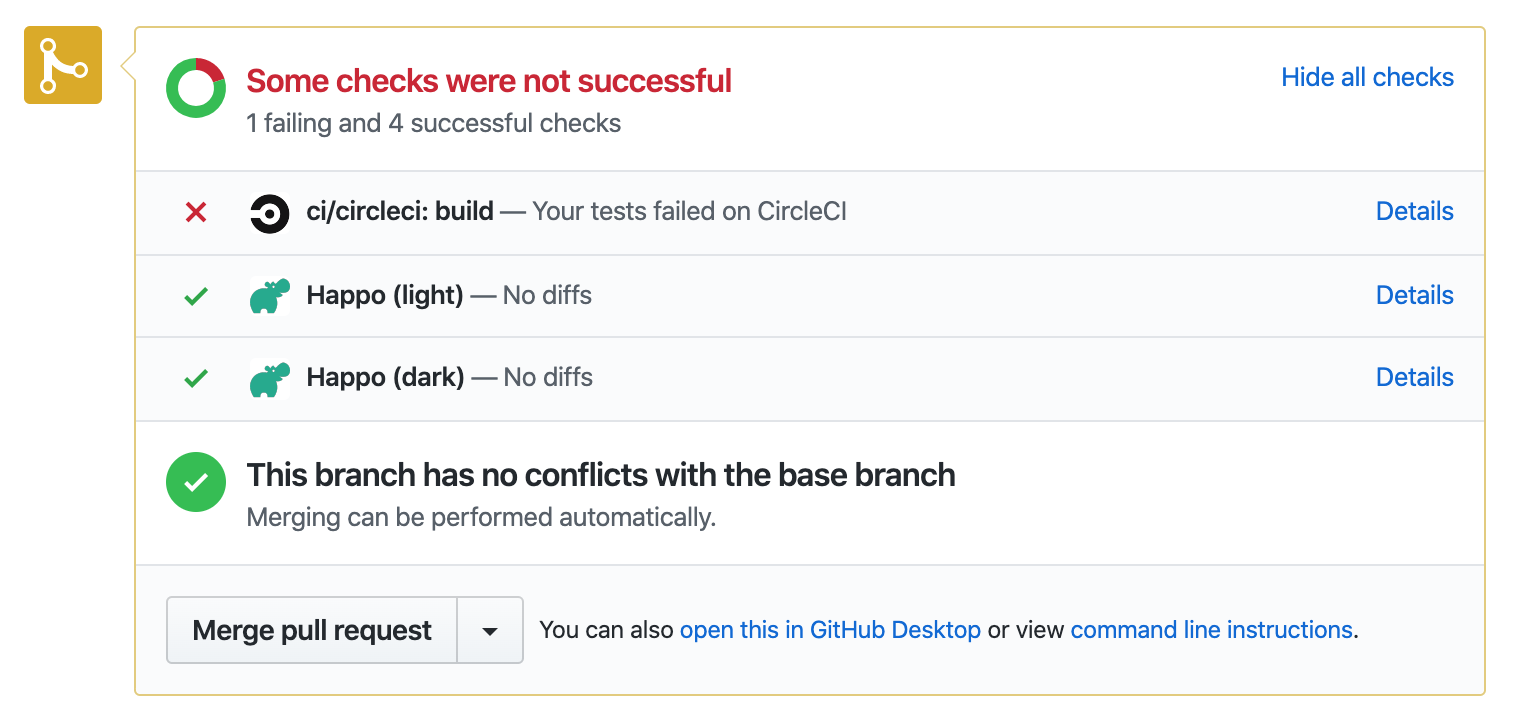 Two Happo projects posting separate PR build statuses.
Two Happo projects posting separate PR build statuses.
If you want to combine all statuses into a single status check, keep reading! We'll walk you through how to achieve this:
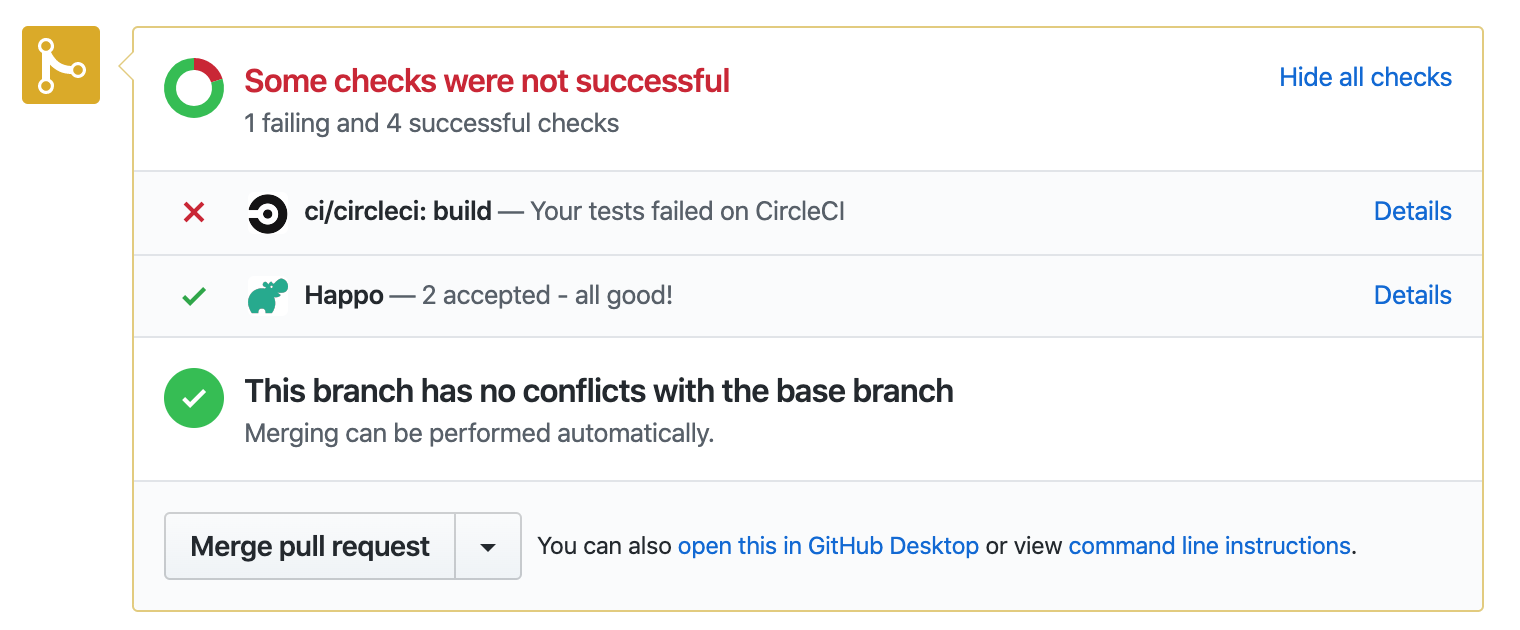 Two Happo projects posting a combined PR build status using the orchestration
feature.
Two Happo projects posting a combined PR build status using the orchestration
feature.
Orchestration
If you know beforehand what projects you are going to run Happo for in CI, you can call the Orchestration API endpoint to tell Happo what projects you intend to process.
Here's an example bash script where we orchestrate the pages project and the
default project. This script is run in a CircleCI environment, before we
invoke the
happo-ci-circleci script.
#!/bin/bash
# Make the whole script fail on errors
set -euo pipefail
PREVIOUS_SHA=$(git merge-base origin/master "${CIRCLE_SHA1}")
CURRENT_SHA="${CIRCLE_SHA1}"
COMMIT_SUBJECT="$(git show -s --format=%s)"
curl --header "Content-Type: application/json" \
--request POST \
--data "{\"projects\": [\"default\", \"pages\"], \"link\": \"${CIRCLE_PULL_REQUEST:-}\", \"message\": \"${COMMIT_SUBJECT}\"}" \
-u "${HAPPO_API_KEY}:${HAPPO_API_SECRET}" \
"https://happo.io/api/jobs/${PREVIOUS_SHA}/${CURRENT_SHA}/orchestrate"